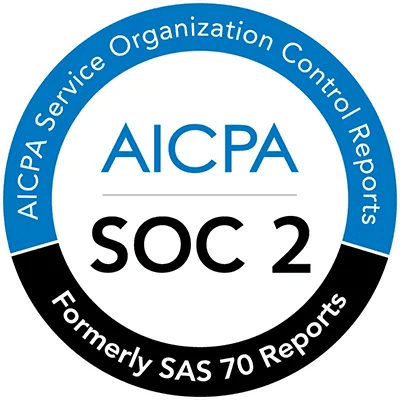Learn about how to manage the fundamental unit of content in a Page.
Overview
In Driver Studio, a "block" is a logical unit of content made up of text, tables, images, or diagrams.
You can identify a block by hovering over it with the cursor. A small grouping of dots will appear to the left of each block.
Copy, Duplicate, or Delete with the Command Menu
Hover over the block of interest.
Select the group of dots to the left of the block.
Choose the appropriate option from the Command Menu.

Cut, Copy, Paste, Delete with Keyboard Shortcuts
Highlight a block or grouping of text within a block.
Use typical OS keyboard shortcuts for editing operations.
Selecting the grouping of dots to the left of a block in an effort to select it for editing will not work with keyboard shortcuts.
Move a Block
Hover over the block you want to move.
Click on the grouping of dots to the left of the block and hold the left mouse button down.
Drag the black line to the desired location.
Release the left mouse button.

Undo / Redo
Use the cmd + z and cmd + shift + z keyboard shortcuts to undo or redo most operations in Driver.
Last Updated: