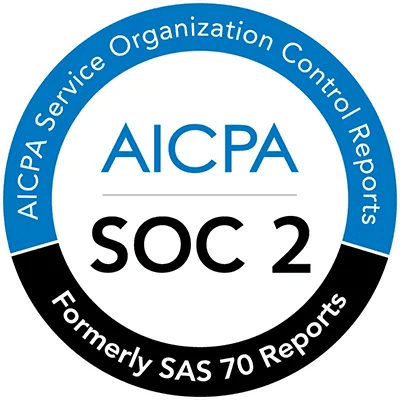An introduction to automatically generated technical documentation for your codebases.
Overview
Driver's automated documentation platform intelligently analyzes codebases, generates contextual documentation, and maintains it across changes. Driver Docs are automatically generated for each codebase you onboard. If you haven't already, first read the guide to connecting a codebase.
Generating Documentation
Navigate to the Library.
Search or browse for the codebase whose Driver Docs you want to generate.
Select one or more codebases, and click on the Generate Docs button.

Review and confirm the projected computed line usage. If you don't need Driver to generate documentation for all files in a codebase, you can exclude specific files using a .driverignore file.

Viewing Driver Docs
Navigate to the Library.
Search or browse for the codebase whose Driver Docs you want to view.

Click on the codebase name.
You can also navigate to a codebase's Driver Docs by clicking on the codebase name in the homepage or in the list of sources on a Page in Driver Studio.
Navigate Driver Docs
Select the file or folder to load the respective Driver Docs. You can use the search bar to filter by file type or keyword.

Click on the column of horizontal lines on the left side of any Driver Doc to view the table of contents. Clicking on an entry in the table will navigate to that section.


Expand or collapse the code preview on the right side of the screen by clicking on the arrow.

View symbol documentation for a source file by clicking on the various symbol tabs near the top of the Driver Doc.

Language Specialization
The format and content of Driver Docs is specialized for specific languages. For example, in Verilog/SystemVerilog, it's essential to document modules, while in C it is important to document Data Structures.
Here is a list of languages that include specialization. If you would like to request specialization for a language not listed here, send us a note at support@driver.ai.
Arduino C++ Variant (
.inofiletypes)Assembly
C
C#
C++
Java
Javascript
PHP
Python
Ruby
Rust
Terraform
Typescript
VB6
Verilog/SystemVerilog
Last Updated: